- ...




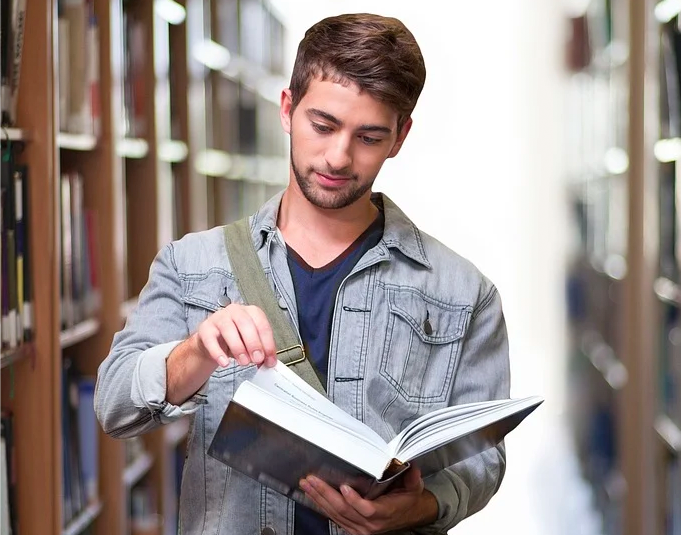
Our audience review their options and make considered choices – it’s all about the quality of the individuals who spend time on our websites.
Over 30 years’ experience of Higher Education
Crafted to meet the needs of your campaigns
We focus solely on PG Education – no UG, no Job Boards
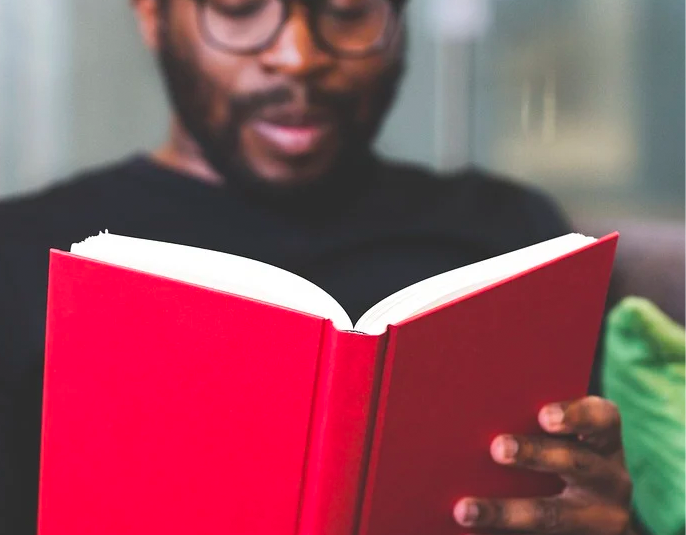
Postgraduate Studentships – a one stop shop to find masters scholarships and PhD studentships.
Masters Compare – a masters listing site to help students find and compare masters courses.

We’ve worked with Think Postgrad for a number of years and came to them as we looked to enter completely new and international markets.
Think PG brought in high quality leads for each of the different countries we were targeting. In our most recent campaign, their efforts brought in the highest CTR when it came to Direct Email Marketing.
We also enjoyed working with their team and found them to be timely, insightful, and hard working.”
LILY HICKS, STUDENT RECRUITMENT MARKETING, EDINBURGH NAPIER UNIVERSITY

Although Think Postgrad sends our emails to a much smaller pool of registered users compared to other third-party providers, the traffic directed to our website from these emails is of much higher quality (low bounce rates, good number of pages per session, and long dwell time).There is a real sense of quality over quantity.
I’ve also found the Study Adverts to be superior to traditional department profile pages on other websites. Think Postgrad has allowed me to have tailored Study Adverts for each of my subject areas, whereas other providers have worked with this past year have only allowed me to have a generic Engineering profile and Science profile.
And once again, the traffic that is directed to our website from these Study Adverts has been very impressive, with low bounce rates, good number of pages per session, and long dwell time.”
All of this suggests to me that although the pool of users may be smaller, the users we are reaching through Masters Compare and Postgraduate Studentships are researching about postgraduate study with a lot more intent, they are more engaged and are not browsing passively.”
GARBO LIM, FACULTY OF SCIENCE AND ENGINEERING, SWANSEA UNIVERSITY